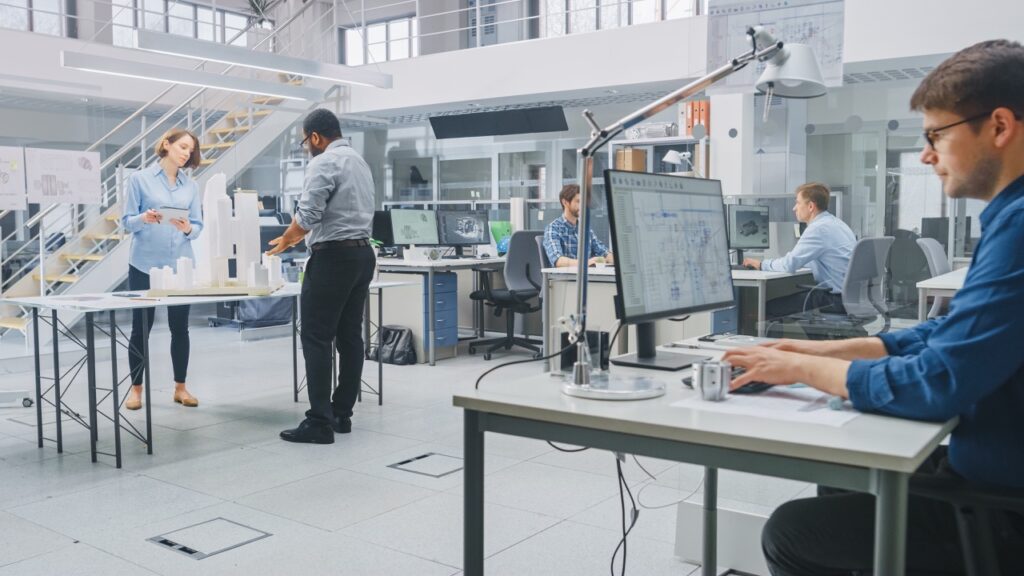
What happens when the right software enables you to automate key steps to start your panel process?
Does a software application exist to help me seamlessly manage Cad drawings, from the designer to the Machining Centre?
This is one of our most frequently asked questions.
The answer is yes: software does exist. We have selected an unbeatably functional application for Muratori Machines’ Alu Ranger CNCs, working hand in hand with the software house and contributing to the development of Cad-CAM.
We listened to and took onboard the needs and obstacles expressed by the industry and translated them into software automation solutions. Then, harnessing our in-depth knowledge of the needs of Façade builders and Sheet Metal Workers, with whom we have been working for three generations, we developed both our Vertical Worktable Machining Centres, for machining composite materials, as well as the machine’s PLC software, to make the transition from technical drawings seamless, fast and functional, enabling the CNC to automatically acquire them and implement the required panel machining operations.
How can this step be automated? In fact, it is the Cad-CAM Software for Machining Centres which contributes to the efficiency of the machine and thus the entire process: from importing the technical drawings provided by the designers, to the automatic machining of panels by handling several types of material – ACM, AHP, HPL, solid aluminium, mineral core, plastic, and fibre cement, etc. – with the least possible waste.
What are the advantages of the Alu Ranger CAD/CAM?
- In just a few clicks, you can import entire complex workpiece designs into the machine and generate work programmes, optimised to minimise machining time and waste
- The lowest number of layers is required in the drawings, for maximum process optimisation, with VGroove cutters, cutting blades and discs
- Parametric macros can be created to generate boxes and other geometries, customising variables, using CSV format
- Predefined configurations can be selected, in terms of tools, machining types and speeds, etc., for all workable materials
- Parameters for each project are monitored and recorded, including the use of materials, for stock management
- Information is generated and managed for printing of identification labels for machined parts
- Automatic correction of errors is obtained on drawings, to improve the cutting process
Focus on software development. Why?
The focus on software development has resulted in significant customer benefits in terms of information management, working time and material utilisation, bringing tangible benefits and cost savings.
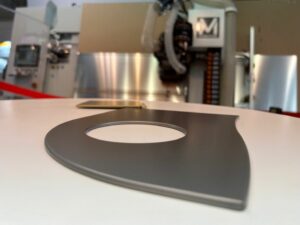
What about Curve Bending on ACM panels edges?
Curve bending: how to do it on ACM panels? Alu Ranger fabricates the edges by proprietary tools obtaining the hemming of the edge. Hemming is

How to continuously mill and bend the edge of composite panels with Alu Bender
How to make the edge of composite panels beautiful as well Composite panels for architectural façades, interior design, industrial application or transport industry, must meet

How can we improve the edge of composite panels?
Focus on possible edge processing, by material and by sector We are talking about ACM panels, aluminium honeycomb (AHC), but also HPL panels, fibre cement.

BAU 2023: we are waiting for you!
April 17–22, 2023 | Trade Fair Center Messe München BAU is the world’s leading trade fair for architecture, materials, systems BAU 2023 features materials, technology









